 Questions & Answers
Questions & Answers
-
How can I run the programs (360*.exe) on Macintosh/Linux?
The virtual tours on this website are compiled for the Windows platform. But they can also run on Macintosh or Linux systems with the help of a free software application called WinE (Windows Emulator). This software tool enables Windows applications to run directly under the Macintosh/Linux environment. Unlike virtualization tools like Parallels-Desktop or VMware-Fusion, WinE does not need a legal copy of Windows, it can run single programs directly, it's faster and uses less memory.
Here you can find tutorials on how to download and install the software.NOTE: Older virtual tours may have some display problems on Mac OS X. You can run one of the newly added tours and press F9 to choose an older tour from the list.
Here are some screenshots from an Apple MacBook Air running Mac OS X:
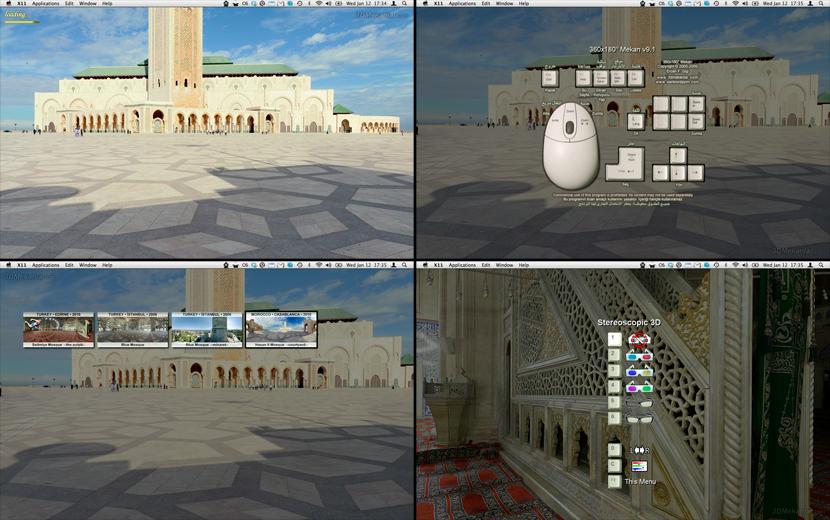
-
When I run the program, it says “not a valid Win32 application” – what can I do?
Most probably, the connection was broken before the download was completed. Compare the size of the file you downloaded with the size reported while downloading. If these are not the same try downloading it after one or two hours. If the size is still smaller try downloading from another computer. You might have gotten a corrupted copy of the file from an external cache instead of the actual file!
-
When I run the program, I only get a black screen - what is wrong?
These kinds of problems are often related to a malfunctioning graphics driver. Try re-installing the graphics driver. Better yet, try getting the latest version of the driver from the vendor's Web site.
-
When I run the program, it says “Can't find DDRAW.DLL”...
These programs utilize the 3D capabilities of your graphics hardware. Your system should support at least DirectX 7. This support wasn't standard in older versions of Windows (before Windows 2000). The latest version of DirectX can be downloaded from the following address:
-
How can I download all files in a single step?
This is explained in the Archive section.
-
How do you make these Sites in 3D?

It starts with shooting images of the site. The shootings are done with special equipment (digital camera, fisheye lens, tripod, tripod head that is specially designed for 360x180 degrees panorama shooting). Depending on the angle of the lens, multiple shots are needed to cover the full sphere around the camera. The 2003-2004 shots were taken with a Nikon 5000 camera and a Fisheye FC-E8 lens. Six pictures were taken from different angles (left, front, right, back, up and down). 2005-2006 shots were taken with a Nikon D70 + Fisheye DX 10.5. For 2007-2008 shots, Nikon D80 and for 2009 shots Nikon D90 was used. Because of the smaller lens angle more pictures were needed (horizontally six, one up and two down). At every angle three pictures were taken with exposure bracketing; giving a total of 27 images. While taking the pictures, the camera should turn around its nodal point. This is why a tripod with a panoramic tripod head is used. A remote is used to prevent the camera from shaking. Changes in the environment like moving clouds, people, or even changing shadows due to the time difference between shots make it hard to get suitable shots. After the shootings are done they are stitched together on a computer. Using different formulas and equations lens imperfections and tonal differences are removed and the pictures are carefully positioned to give a seamless result. Eventually, the result is a panoramic picture of 360x180 degrees that covers every visible angle of the site. There are many tools that starters can use for this purpose. One of those tools is PTGui from http://www.ptgui.com. But generating seamless panoramas from fisheye images is a hard job to do. It's not exceptional to spend hours on a single panorama... you're warned! ;-)
Another issue is the software that is needed for the final display. For our panoramas we use “360x180° Mekan”. This software is integrated into each final image such that it becomes a self-sustaining program. Unfortunately, this software can not be distributed separately. Those who want to display their own panoramas can use PTViewer (a simple yet freeware program) from http://webuser.fh-furtwangen.de/~dersch/.
-
Is “360x180° Mekan” for sale?
No. This program is integrated with every 3D site that is distributed for free. It's proprietary software; a guarantee for the delivered quality.
-
What if I install more than one site as screensaver?
In this case, when the screensaver activates, it will make a random choice from all available sites. And every five minutes the next site will be shown.
-
It's a lot of work to run each 3D site separately just to add them to the screensaver... isn't there an easier way?
The easy way for doing this is: Run the last site you downloaded, press F9 to display a list of all the sites in the same directory, while this list is on display press F5 and wait until all sites are installed.
-
How can I tour the sites that I installed as screensaver?
Double click the
 icon on the desktop to get a list of all the sites. Then, make your choice.
icon on the desktop to get a list of all the sites. Then, make your choice.
-
I want to disable the screensaver using Display Properties from the Control Panel, but it's not allowed!
Some administrators choose to disable these settings. In this case go to the system directory “\WINDOWS\system32” and remove the file “360x180° Mekan.scr”.
Here is another solution to this problem: http://support.microsoft.com/kb/555506